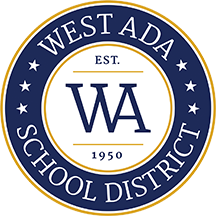Web Apps / RapidIdentity
This app is no longer accessible through District Applications
Please log into Rapid Identity/Web Apps using one of the options below.
Click this link to go directly to the sign-in page.
OR
Open the West Ada Website
Click the Web Apps icon located on the ribbon at the bottom of the page (see below)
Log in using lastname.firstname and normal district password
Optional: Customize your apps (YouTube video below will guide you in this process)

Customize Your Portal
Select icon spacing on the screen
Select icon size
Select screen background color: light or dark mode
Rearrange icons in a preferred order
Remove unwanted icons from displaying on your screen
Access recently used applications more easily
Staff may also use the new portal to change their password.