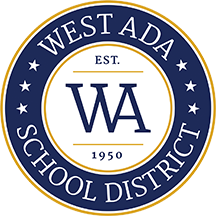GoGuardian Parent App Overview

The GoGuardian Parent App (for Android and Apple iOS) allows parents to:
View browsing behaviors during and after school hours (which websites a student is visiting, but not which specific pages)
Manage the use of their student's district-issued device during NON-SCHOOL hours/days (4:00 PM M-F until 7:00 AM M-F and weekends).
Block websites
Set times for students to access the internet
Block access to the internet
Parent controls are only available after school hours and augment district filtering policies. Parent control is based on the student's login, not which district device they are using.
Parents/guardians do not have the ability to unblock sites that have been restricted by the district. Parents/guardians must be listed in PowerSchool as a guardian for the student to be able to use the application. When connecting to the GoGuardian Parent App, parents/guardians must use the same email that is listed in PowerSchool for their student(s).
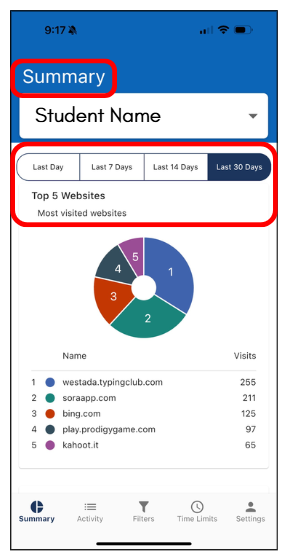
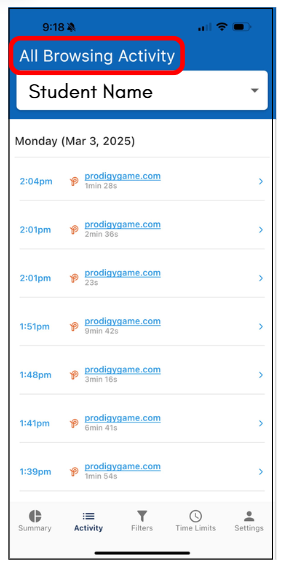
GoGuardian Parent App Documentation & Resources
GoGuardian Parent is an application available on devices running iOS and Android, designed to enable IT Administrators to share managed user history collected via GoGuardian Admin and GoGuardian Teacher with verified parents and guardians.
GoGuardian Parent provides parents and guardians with the ability to pause their children's internet, block specific websites, and schedule internet availability on managed devices. The GoGuardian Parent App contains several features. These features are accessible in the app by choosing the different options on the bottom of the screen.
Need Help?
Remember, for parents/guardians to be able to use GoGuardian Parent, they must be listed in PowerSchool as a guardian for their student(s). When connecting to the GoGuardian Parent App, parents/guardians must use the same email that is listed in PowerSchool.
For additional technical support, please contact the West Ada IT Service Desk at (208) 350-5300, Monday-Friday, 7:15 am - 4:30 pm.
Select the button below to navigate back to the main GoGuardian page.