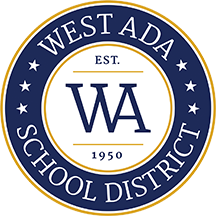Email & Text Communications from West Ada

West Ada School District regularly utilizes the Thrillshare Notification system to send district and school-specifc information to parents/guardians via text, phone call, and/or e-mail.
These communications include notification regarding lockdown drills, late buses, school closures, lunch account balances, registration information, as well as other important topics.
Opt In
Parents/Guardians who are not receiving district or school-specific communications (emails, texts, voice calls), can also complete a request via the District Helpdesk. Prior to filling out the Helpdesk request, please ensure your contact information is accurate within PowerSchool:
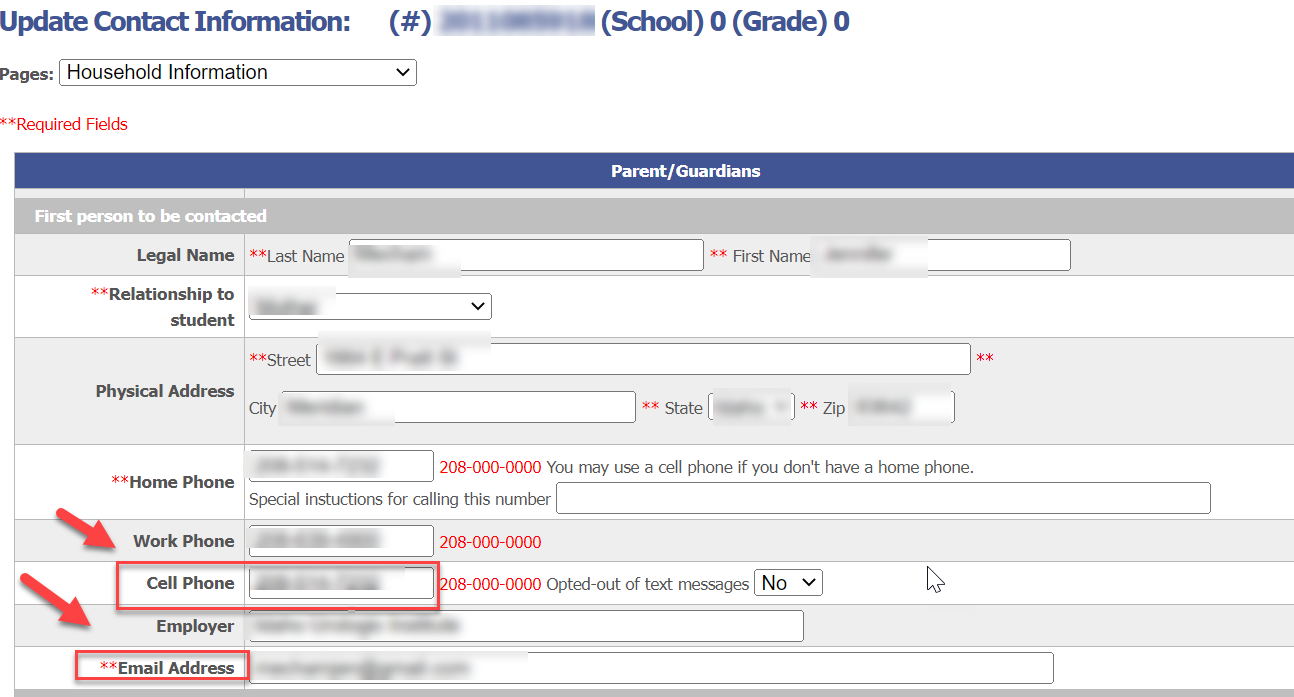
If the contact information within PowerSchool is accurate, please select the “Unsubscribe or Re-subscribe Request” option from the Helpdesk menu and provide the requested information.
Please note that all contact people listed under “Household Information” will receive WASD and school-specific communications unless the appropriate Opt Out HelpDesk request is completed.
Opt Out
Parents/Guardians/People who may be receiving West Ada communications (emails, texts, voice calls) in error, or would like to OPT OUT of future communications, can complete a request via the District Helpdesk.
Please select “Unsubscribe or Re-subscribe Request” from the helpdesk menu and provide the requested information.
Parents can create and validate a Helpdesk account using a personal e-mail address. For convenience, parents may also submit a request using their student’s District email address and password located in PowerSchool or by calling the Service Desk at 208-350-5300.
Check your spam or junk mail folders to ensure that you are able to receive emails from our domain - @westada.org.