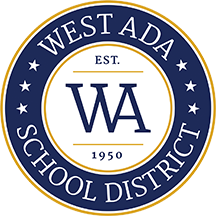What is Scoir?
Scoir (score) is a college admissions network that connects students, families, high schools, and colleges for a better admissions experience. The journey to college starts with self-exploration, and our network can help you take those first steps with our YouScience assessment. Our college search network is designed to help you find your best-fit college. Scoir is also one place to keep your conversations about college organized through direct messages from your counselors, and/or parents/guardians about opportunities, deadlines, and anything else helpful to your college journey. You can make meaningful connections and control your conversations with colleges through Scoir. Once you follow a college, you can receive outreach from colleges based on your interests, academic focus, class year, and more. You can also send your high school transcripts to a college when you're applying through your Scoir account.
Scoir | Finding Your College Fit Starts Here - YouTube
How Do I Login?
Students can type in scoir.com or click the link to arrive at the SCOIR homepage. Once there, click on the blue "Login" button at the top right of the screen. If students already have an account, enter the appropriate credentials and sign in. If students do not have a login, they can create one by clicking "Don't have an account?" at the bottom of the login screen. This will take students through a step-by-step process to set up an account.
Setting up a profile
Link on video to How to Set Up a Profile
How Do I Login?
Students can type in scoir.com or click the link to arrive at the SCOIR homepage. Once there, click on the blue "Login" button at the top right of the screen. If students already have an account, enter the appropriate credentials and sign in. If students do not have a login, they can create one by clicking "Don't have an account?" at the bottom of the login screen. This will take students through a step-by-step process to set up an account.
YouScience Assessment
What is YouScience?
YouScience uses a series of brain games to measure your aptitudes (abilities most important to career success). The results include a review of your natural strengths and interests, and matching you to 500+ careers (with detailed information about each career like salary, a day-in-the-life, etc).
Check out this video below to learn more about how YouScience can help you plan for college and your career success.
Directions for taking YouScience: You must take YouScience on a computer (no tablets or phones).
Once you log into your Scoir account through Clever Scoir.com, there are 16 brain games that take from 5-12 minutes each , but you do NOT have to take them all in one sitting. You can log out after completing any of the individual 15 minute exercises to take a break. Please make sure you're in a quiet, comfortable place without distractions and do your best.
Your Results: Once you finish your brain games, you will receive your results in 12 hours. To view results, log back into your YouScience account at login.youscience.com
Exploring Results: SCOIR - Results Walkthrough Videos (youscience.com)