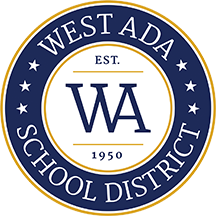10th Course Selection Instructions
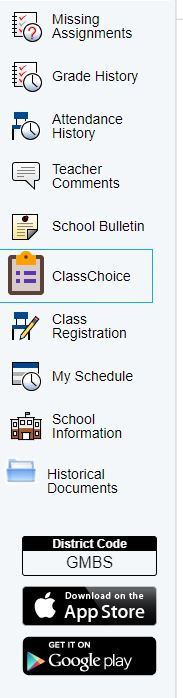
Class Choice will now be accessed through students' PowerSchool account.
Use the Edge Browser.
The Class Choice icon is located on the left side of the students' PowerSchool screen.
Click on the Class Choice icon, which will take students to their Class Choice account to register.
STEP 1: CORE
To the left of the red column in the middle of the page, click on "Add Core".
Click to view the 10th Grade Core list
Select the box "10th Grade Core"
Select the box for the remaining core classes:
Math
Note: Students who are currently taking Hon HS Math II, your teacher will recommend either College Algebra or College Pre-calculus.
World Language
Health
PE
Click on Save Requests at the bottom.
Check the red bar in the middle of the screen to see how many electives you will need to select to equal 17.00.
STEP 2: ELECTIVES
Click "Add Electives" on the dropdown bar to select "RHS Electives" for the elective's menu.
Students may select multiple boxes at one time by clicking on elective course boxes.
Click to view the Elective Course list
If you plan to take seminary at Mountain View HS during the first period, choose “REL REL” from the electives list.
When you are finished, the red bar will be completely green and show that your total requested hours are 17.00. (17 credits)
STEP 3: ALTERNATES
Click "Add Alternates" – the dropdown bar to select "ALT RHS Electives" for the alternate electives' menu, then select the boxes for alternate electives.
Note: Alternate elective choices will become Elective choices in case of scheduling conflicts (make sure you can live with your alternate elective choices)
Alternate Elective choices need to be different than Step 2: Elective Courses
Choose a minimum of 4 alternate courses
Total Alternate hours are equal to 4.00 or more.
Class Choice does not prioritize alternate elective courses. It lists alternate electives courses in alphabetical order.
FINAL STEP
When you are finished, the red bar will be completely green and show that your total requested hours are 17.00. (17 credits)
Alternates are NOT counted in the 17.00 hours requested.