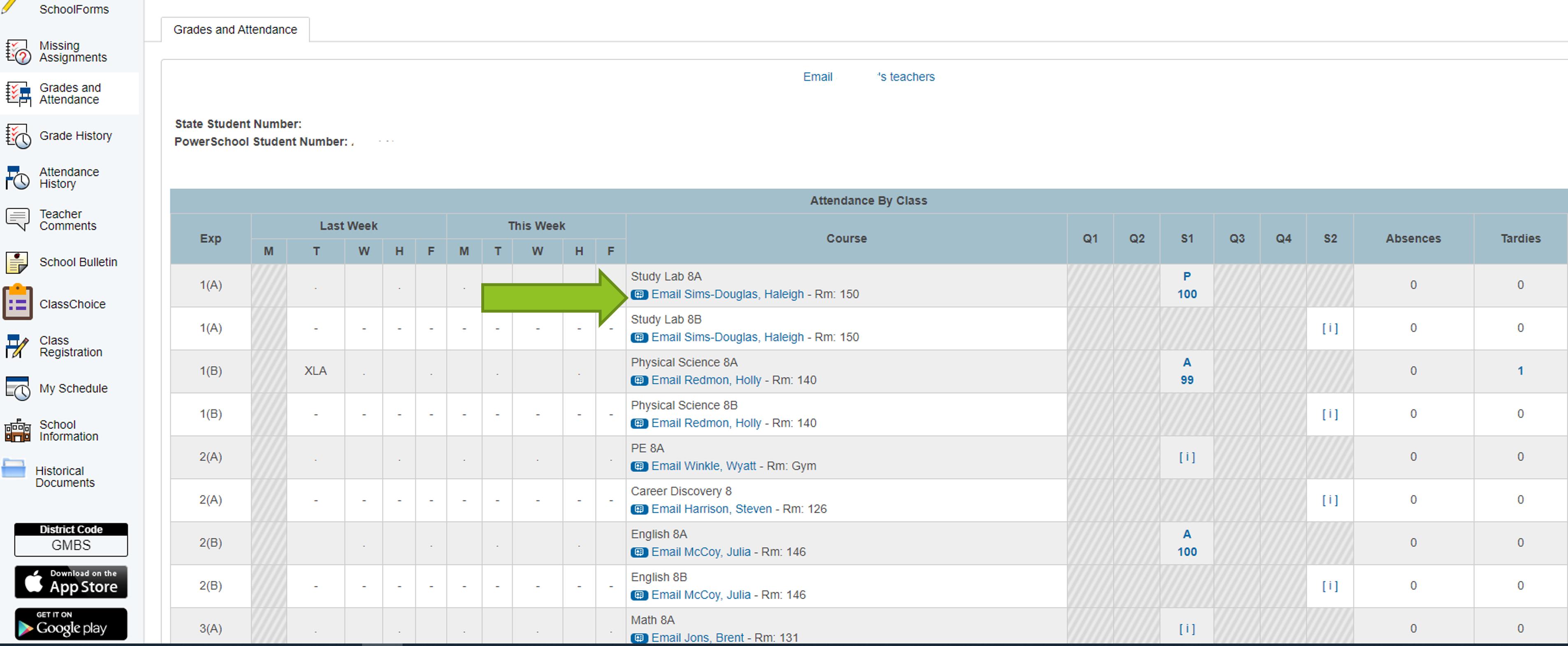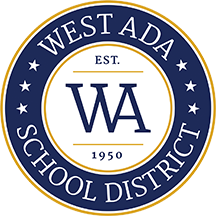Check Grades, Assignments, and IP Work
Go to westada.org and click on Menu.

Click on PowerSchool.

Enter login information (or call the front office if you don’t know what it is).
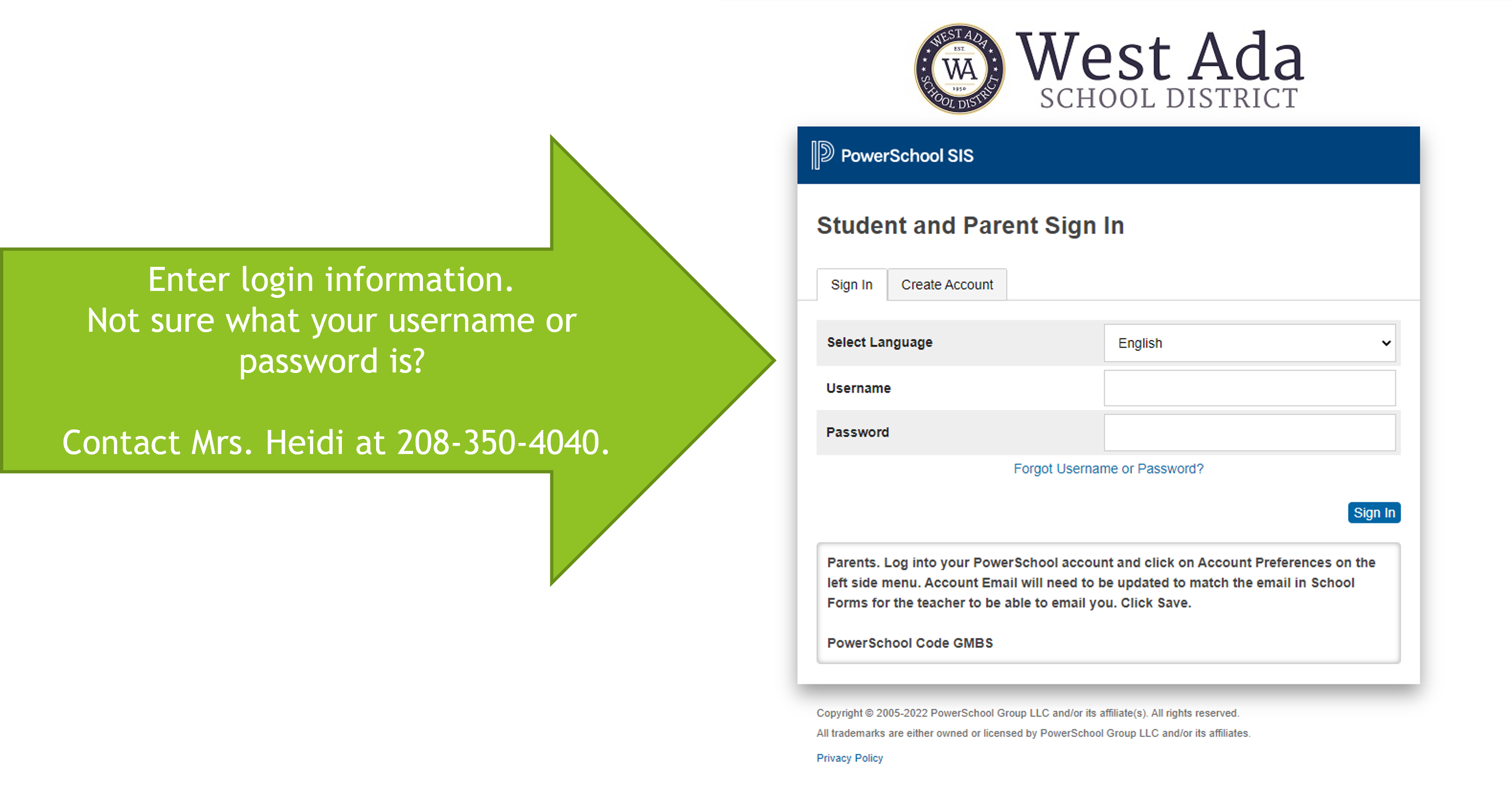
Click on the student’s grade to view assignments (be sure to check all grades – there may be missing work even if the student has a high grade).
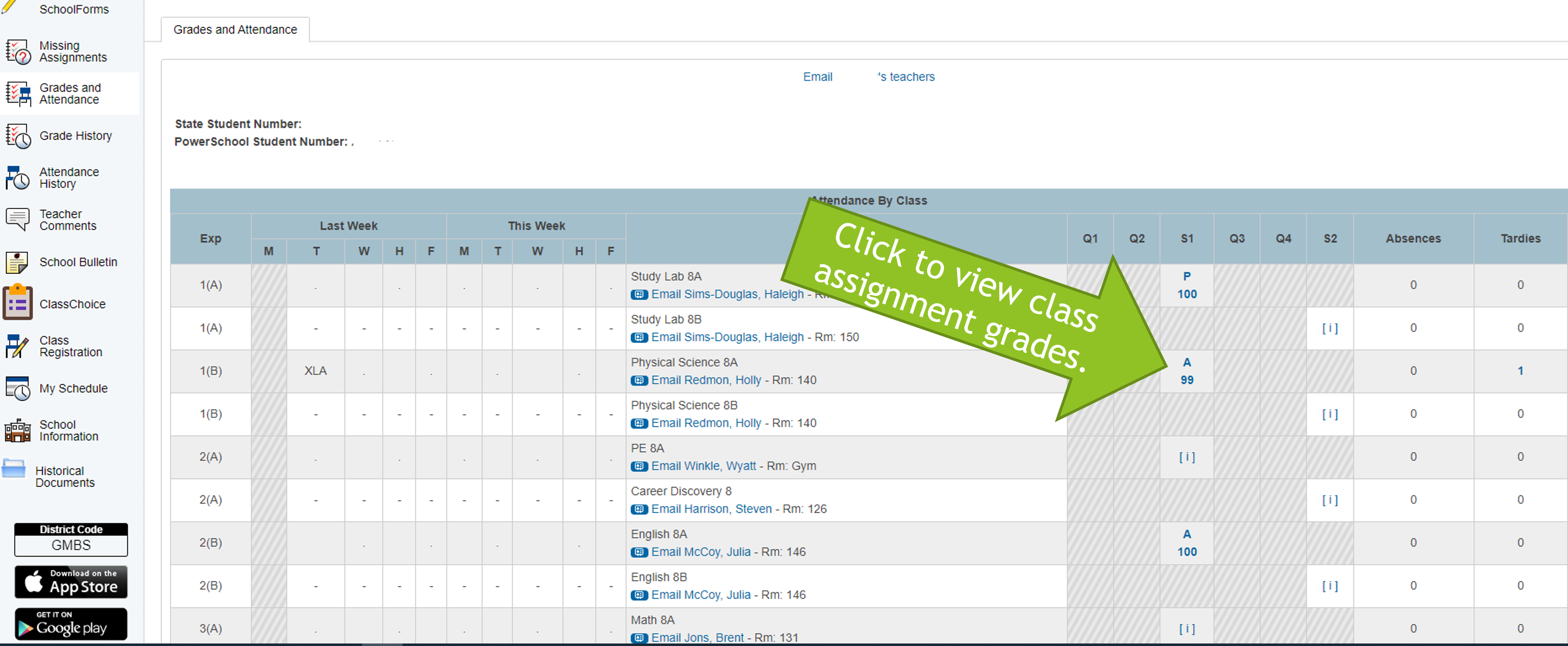
Click on the View link for more information about the assignments.
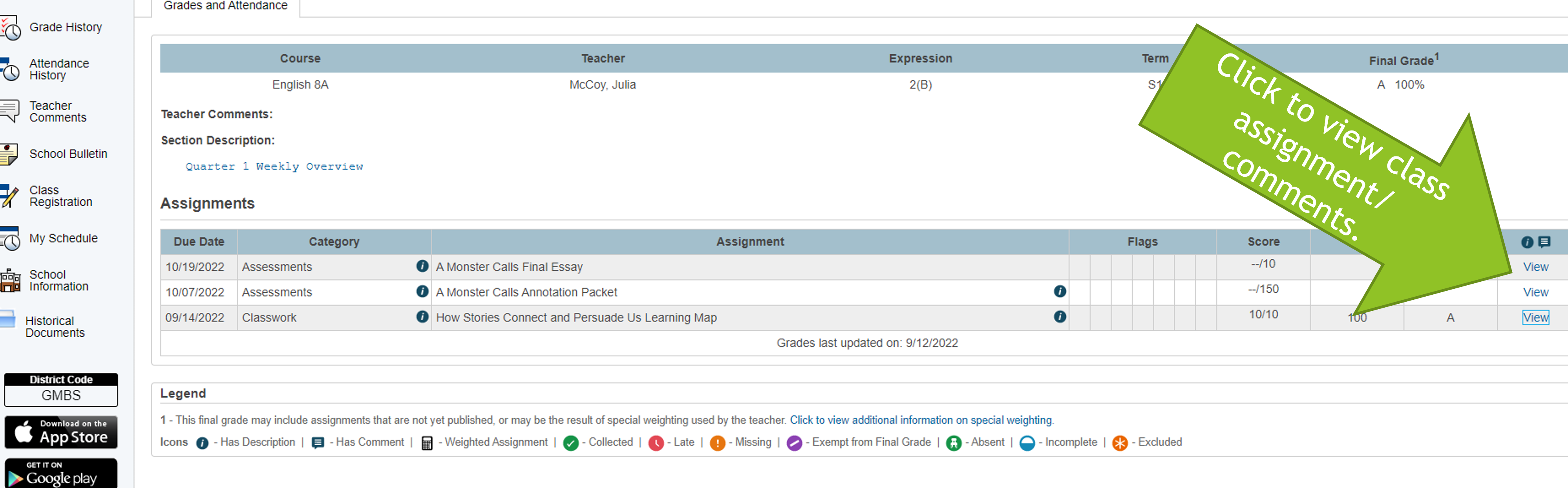
Click on blue links to access assignments.
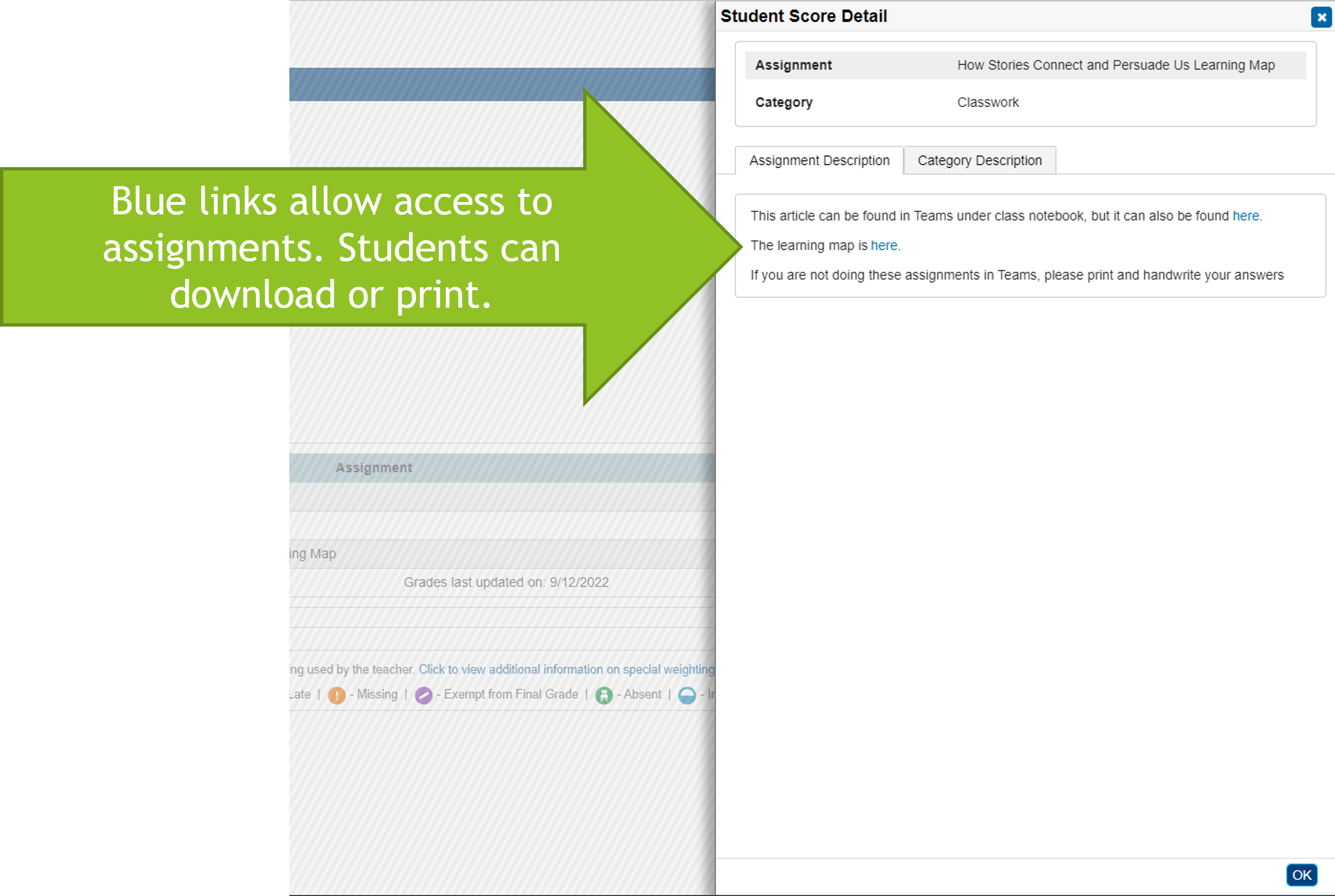
Any work that is IP will be marked with the missing indicator. These are assignments that need to be fixed or completed.
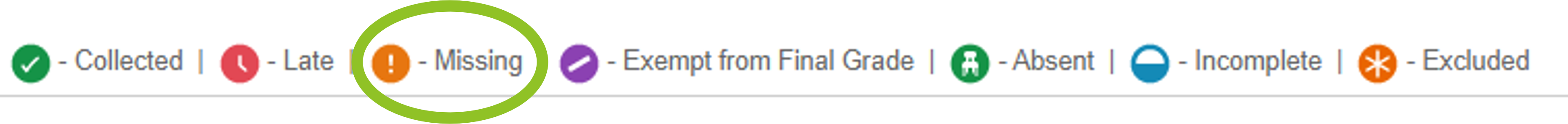
Click to email individual teachers.
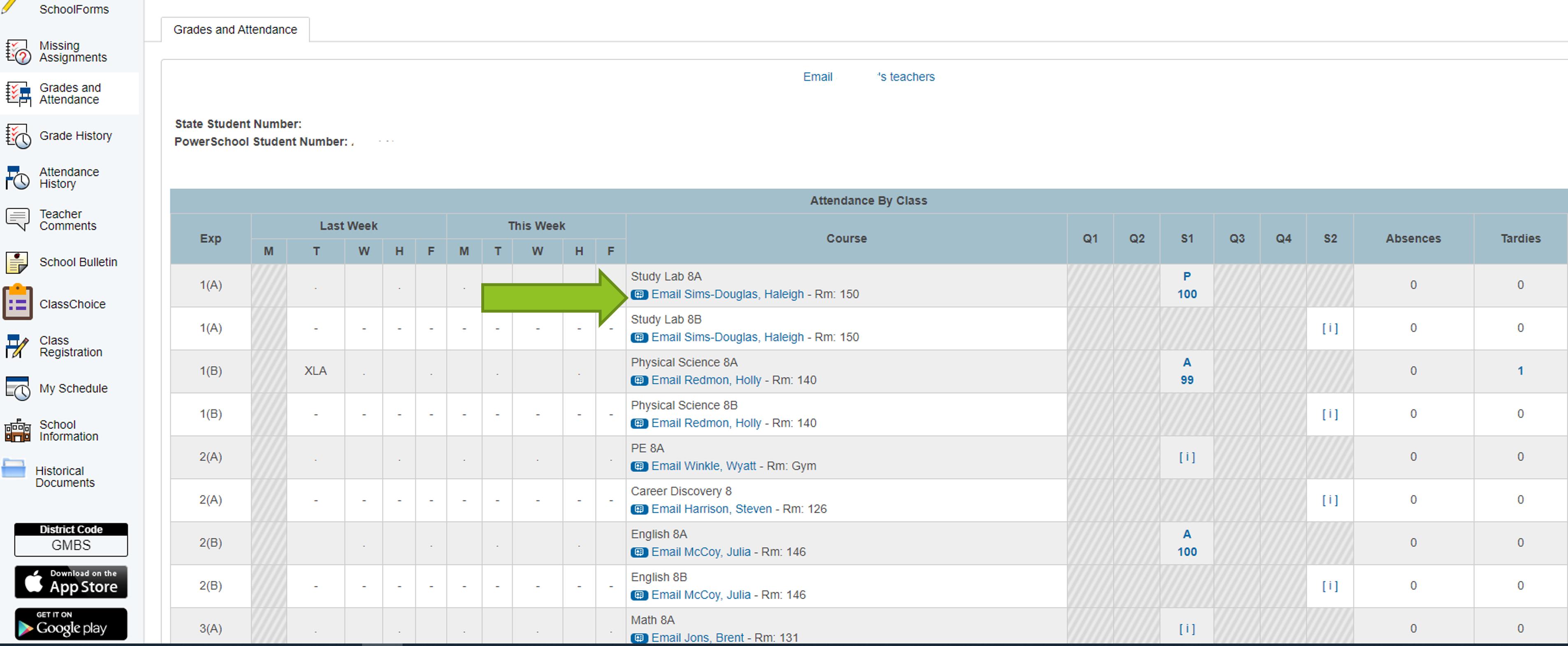
Check Grades, Assignments, and IP Work
Go to westada.org and click on Menu.

Click on PowerSchool.

Enter login information (or call the front office if you don’t know what it is).
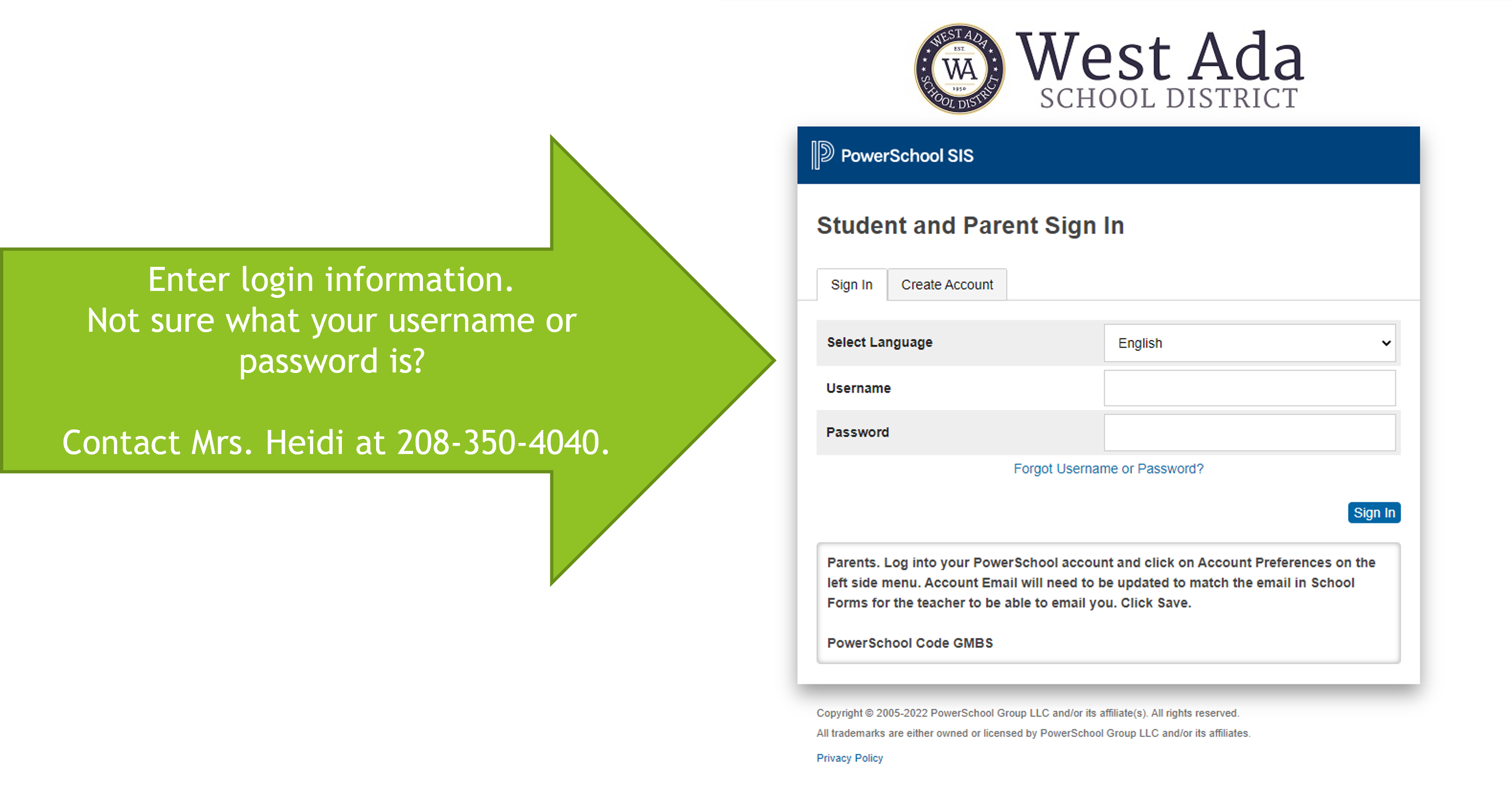
Click on the student’s grade to view assignments (be sure to check all grades – there may be missing work even if the student has a high grade).
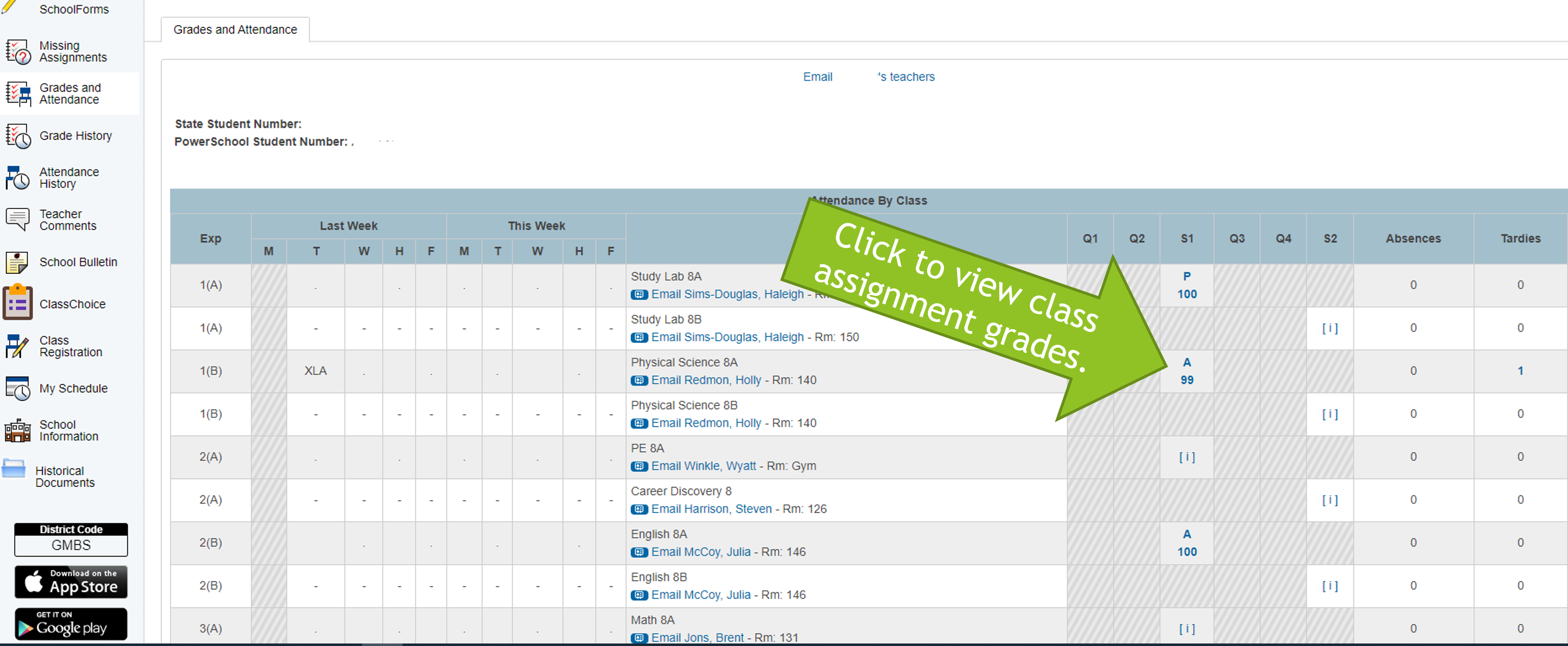
Click on the View link for more information about the assignments.
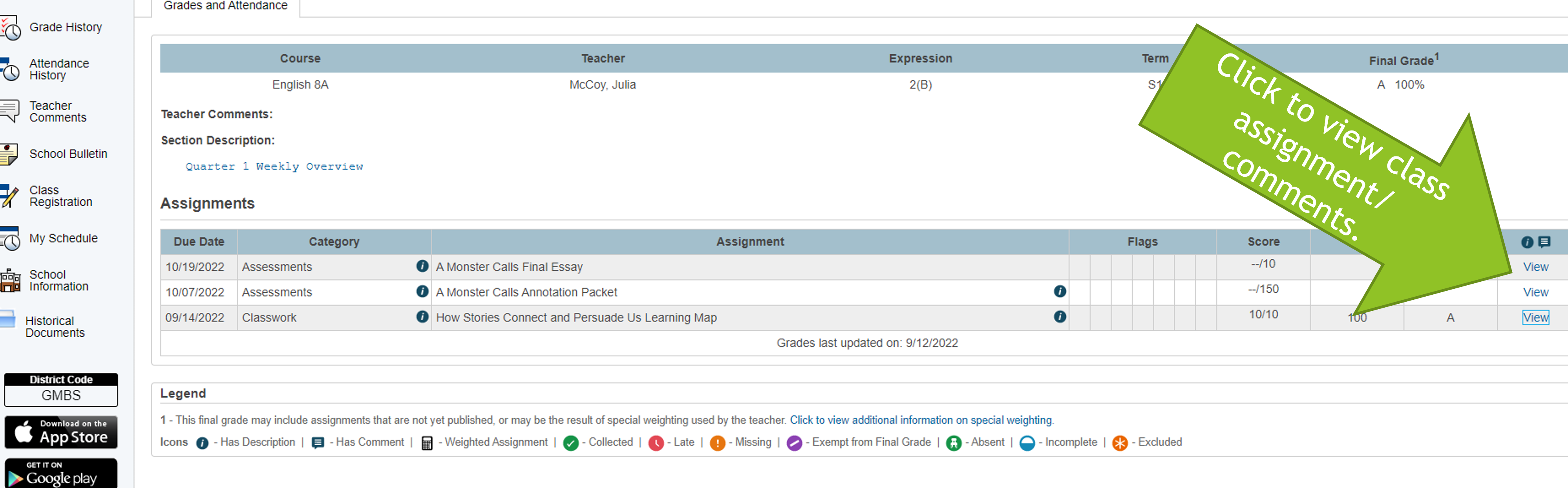
Click on blue links to access assignments.
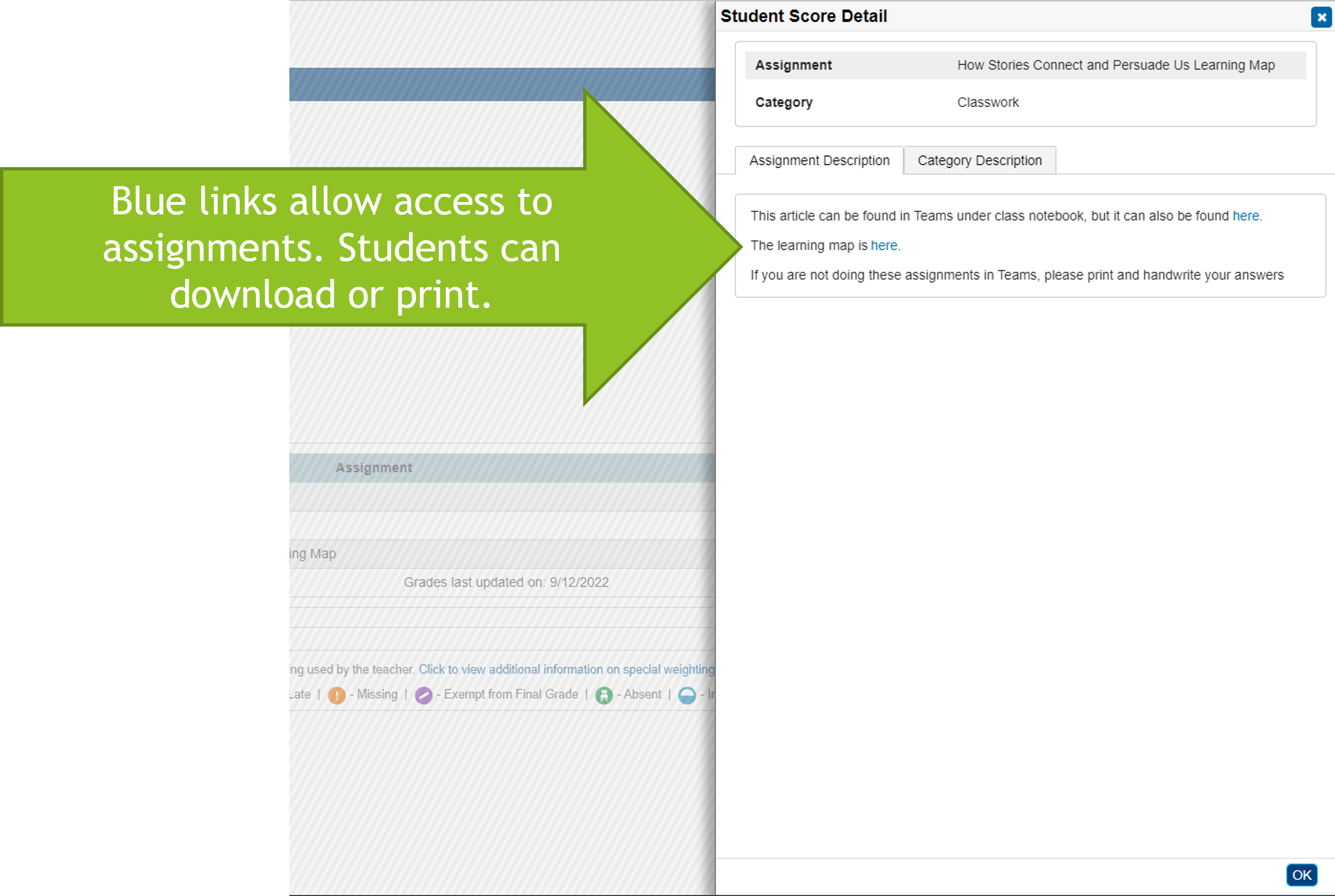
Any work that is IP will be marked with the missing indicator. These are assignments that need to be fixed or completed.
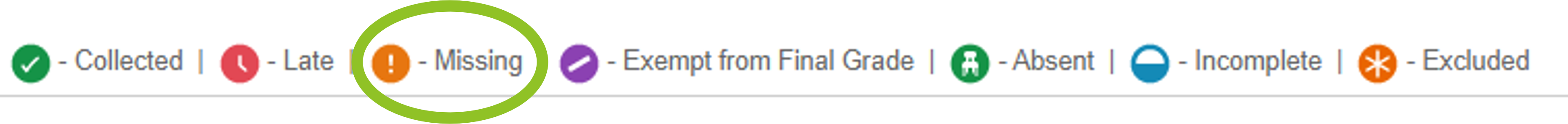
Click to email individual teachers.