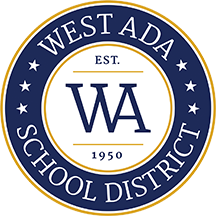Ordering College Transcipts
Unofficial Transcript - Follow the My Unofficial Transcript instructions.
Official Transcript - After verifying your grades have been posted on your myBoiseState account, go to Student Center > Academic Records > Official Transcript. You may also order and pay for official transcripts online through the National Student Clearinghouse. Follow their instructions as given.
Unofficial Transcript - View or print unofficial transcripts by accessing your myCWI account and go to My Toolkit > My Toolkit for Students > Transcript > Unofficial Transcript.
Official Transcript - Order and pay for official transcripts online through the National Student Clearinghouse. Follow their instructions as given.
Unofficial Transcript - Unofficial transcripts may be requested by emailing concurrent@nnu.edu the following information - Request for unofficial transcript, Full Name, and Date of Birth. The unofficial transcript will be emailed to the email address NNU has on file.
Official Transcript - From Concurrent Credit NNU select "Request a Transcript." You will leave NNU's website to request a transcript with a service called Parchment. If you have not ordered from Parchment before, you will need to create an account with their service (select "New Learner Account"). Do not enter your NNU username and password into parchment.com. Follow their instructions as given.
Unofficial Transcript - Unofficial transcripts are available to current students through their VandalWeb account. If your VandalWeb account is no longer active, follow instructions at Transcripts-University of Idaho .
Official Transcript - Order and pay for official transcripts online through the National Student Clearinghouse. Follow their instructions as given. Or, you may order directly through UI by using their Transcript Request Form available at Transcripts-University of Idaho .