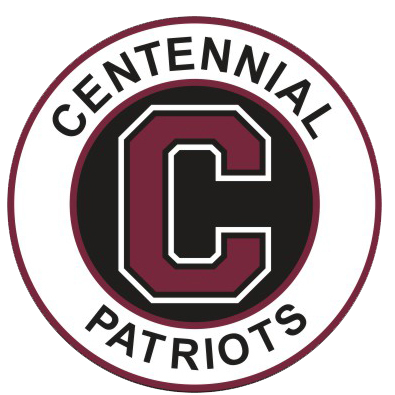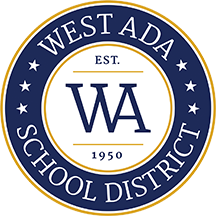Scoir
Students can use Scoir for their college and career exploration!
How to access your Scoir account?
- Sign into your Scoir (Scoir.com) account by selecting “Log in with Clever”.
How to request transcripts?
1) Log into your Scoir account.
2) Use CHS’s Request Transcript page for instructions.
Scoir Resources
View this instructional video to familiarize yourself with Scoir and all of the tools & resources available to you.
Build your Profile- Toggle to ‘My Profile’ and make sure your personal details and academic overview are accurate. Add your activities, achievements, and a personal bio. This may help you establish an approach to your college applications, remind you what sets you apart from others, and make it easier to transfer information over to your college application. Keep this information up-to-date so you can use the Scoir resume template when needed! The more information you enter into Scoir, the better your Counselor will be able to support you throughout the college search process.
Add Colleges to your My Colleges List -To keep track of colleges that interest you, make sure to follow them and add them to your ‘My Colleges’ list.
Check out this check-list of tasks to get started!