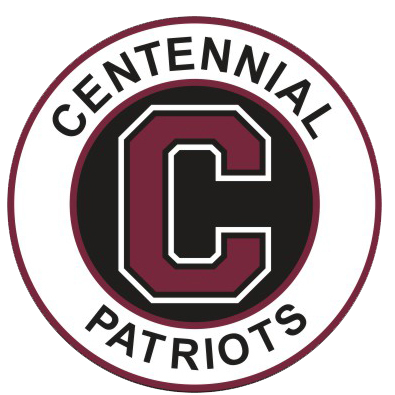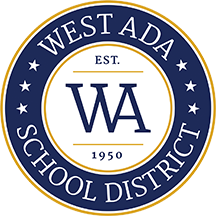INSTRUCTIONS FOR REQUESTING FAST FORWARD FUNDS
(For IDLA or College/Dual Credit Courses)
SECTION A:
Google Search “Advanced Opportunities Idaho” or go to https://advancedops.sde.idaho.gov/
You must have an Account:
If you do not have an account, go to Section B (below)
If you do have an account, login to your account and continue here;
Select “REQUEST FUNDING”
Select Course
Select the academic school year during which you will be taking the course
Select “ADA County” for the county of residence
Select “JOINT SCHOOL DISTRICT NO. 2” under District
Select “Centennial High School” under School
Select the grade level you will be when taking the course
Select what term you will take the course (fall, spring, or summer)
Select the course provider; may be a college or on-line (IDLA = Idaho Digital Learning Academy)
Select the exact course title you will be taking (please double check to ensure it is the same course)
DO NOT CHANGE THE AMOUNT ON THE LINE FOR “MONEY REQUESTED!” If changed, it WILL freeze your account. The system will enter the correct amount – DO NOT CHANGE IT
Press “submit course”
SECTION B: This section is to create an account, if you don’t have one:
Select “Create Account”
Enter EDUID - this is NOT optional!
Enter Email – Use your School Email for the account (your email@westada.org)
Enter and Confirm a Password
Enter Name
Enter Birthdate – If you do not enter your birthdate, your account WILL BE denied
Enter Gender
Select District – JOINT SCHOOL DISTRICT NO. 2
Select School - Centennial High School
Read and Understand the Risks AND Check the box
Click “Enroll New Student”
You will receive an Email to the Email Address you used to Create this Account – You must “Verify” your enrollment, by following the instructions in the confirmation email
Allow a couple days for your account will be approved (though it is usually completed the same day!)
You will get an email stating you have been approved.
You can now REQUEST Funds by proceeding with Step 3, in Section A – above.
Ensure that your parent/guardian has signed the Participation Form in Power School!