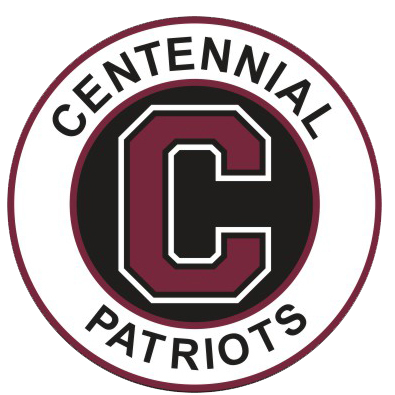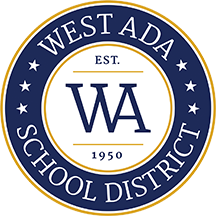Free Application for Federal Student Aid (FAFSA)
FAFSA Link and Resources
Free Application for Federal Student Aid Application FAFSA
Federal Student Aid Estimator will help you understand your options for paying for college.
Studentloans.gov is a good resource for more loan information.
Deadlines
FAFSA opens October 1. Students may apply for financial aid for college starting this date.
Many colleges require that the FAFSA be filled out BEFORE February 15!
The deadline for FAFSA applications is June 30.
College and Financial Aid Night at CHS:
College and Financial Aid Night: Is usually conducted during the first evening of Parent/Teacher conferences in the fall. Parents and students can come in and get help filling out FAFSA online.
FSA ID
Before filling out the FAFSA, students and parents will each need to apply for an FSA ID (electronic signature) to sign and revise the FAFSA form. Students under the age of 24 are required to have parent information on their FAFSA.
What do I need to fill out the FAFSA?
Parent and student social security numbers and exact names
Alien registration number if applicable
Birthdates
Month and year of parent(s) most recent marriage, separation, or divorce
Tax and W2 information from prior year (example: If you are filling it out for Fall of 2018, use 2016 taxes)
Other tax information such as child support paid or received, savings accounts, investments, assets
Assets do NOT include: homes, cars, retirement accounts, businesses you own
If you are a parent completing the FAFSA form for your child, follow these steps:
1. Create an account (FSA ID).
An FSA ID is a username and password you use on Federal Student Aid websites such as fafsa.gov and StudentLoans.gov. If your child is considered a dependent student, two unique FSA IDs are needed to complete the FAFSA form online:
Parent’s FSA ID
Student’s FSA ID
We recommend that you and your child register for FSA IDs ahead of time, so you don’t experience delays later in the process.
IMPORTANT: Your child must create his or her own FSA ID. You cannot create an FSA ID for your child. Also, when you register, you’ll be asked to provide an email address and mobile phone number. This is optional, but highly recommended. These two items must be unique to each account. In other words, your email address and mobile phone number cannot be associated with more than one FSA ID.
You and your child should create your FSA IDs now at StudentAid.gov/fsaid.
Your FSA ID serves as your legal electronic signature throughout the federal student aid process. Do not share your FSA ID with anyone, not even your child. Your child should also not share his or her FSA ID with you. Keep your FSA ID information in a safe place. You’ll need it to renew your FAFSA form each year and to access federal student aid information online.
2. Start the FAFSA® form at fafsa.gov.
Go to fafsa.gov and click “Start A New FAFSA.”
Once on the log-in page, you will see two options. If you are starting the FAFSA form on behalf of your child, choose the option on the right, “Enter the student’s information.” Do not choose the option on the left, “Enter your (the student’s) FSA ID.”
Enter your child’s name, Social Security number, and date of birth. Then, click next.
Choose which FAFSA form you’d like to complete.
Were you given the option to submit a FAFSA® Renewal? If your child is present, you should choose this option. If you do, a lot of the demographic information required will be pre-populated. Your child must be present because he or she will need to enter the student’s FSA ID to continue. If your child is not present, you should “Start A New FAFSA.”Create a save key. A save key is a temporary password that allows you and your child to “pass” the FAFSA form back and forth. It also allows you to save your child’s FAFSA form and return to it later. Once you create a save key, share it with your child. He or she will need it to complete later steps.
IMPORTANT: The FAFSA® form is the student’s application, not yours. When the FAFSA form says “you” or “your,” it’s referring to the student. Pay attention to whether you’re being asked for student or parent information. When in doubt, the banner on the left side will indicate whether you’re on a student (blue) page or parent (purple) page.
3. Fill out the Student Demographics section.
Here’s where you’ll enter basic demographic information about your child, such as name, date of birth, etc. If you chose the FAFSA renewal option in step two, a lot of his or her personal information will be pre-populated to save you time. Make sure you enter your child’s personal information exactly as it appears on his or her Social Security card so you don’t encounter any errors. (That’s right, no nicknames.)
4. List the schools to which you want your FAFSA® information sent.
In the School Selection section, you’ll add all the schools you want to receive your child’s information. It is important that you add every school your child is considering, even if he or she hasn’t applied or been accepted yet. It doesn’t hurt to add more schools; colleges can’t see the other schools that have been added. In fact, you don’t even have to remove schools if your child later decides not to apply or attend. If your child doesn’t end up applying or getting accepted to a school, the school can just disregard his or her FAFSA form. You can remove schools at any time to make room for new schools. You can add up to 10 schools at a time. If your child is applying to more than 10 schools, here’s what you should do.
5. Answer the dependency status questions.
In this section, you’ll be asked a series of specific questions to determine whether or not your child is required to provide your (parent) information on the FAFSA form.
These dependency guidelines are set by Congress and are different from those used by the Internal Revenue Service (IRS).
Even if your child doesn’t live with you, supports him or herself, and files taxes separately from you, he or she may still be considered a dependent student for federal student aid purposes.
If your child is determined to be a dependent student, he or she will be required to report information about you. If your child is determined to be an independent student, you can skip step six.
6. Fill out the Parent Demographics section.
This is where you’ll provide your own demographic information.
Are you divorced? Remarried? Here’s a guide to determining which parent’s information needs to be included on your child’s FAFSA form:
For specific guidance, visit the “Reporting Parent Information” page on StudentAid.gov.
7. Supply your financial information.
In this section, you’ll first be asked to provide parent financial information. This step is incredibly simple if you use the IRS Data Retrieval Tool (DRT), which returned with the 2018–19 FAFSA form on Oct. 1, 2017, with additional security and privacy protections added. The IRS DRT allows you to import your IRS tax information into the FAFSA form with just a few clicks. Using this tool also may reduce the amount of paperwork you need to provide to your child’s school. So, if you’re eligible, use it!
To access the tool, indicate that you’ve “already completed” taxes on the parent finances page. If you’re eligible, you’ll see an option to “Link to IRS.” Choose that option and follow the prompts.
NOTE: Beginning with the 2018–19 FAFSA® form, the information transferred from the IRS will no longer be displayed, but you will get a confirmation message letting you know that the transfer was successful. You’ll also know which items have been transferred from the IRS because you’ll see “Transferred from the IRS” in place of the answer fields. You’ll still need to answer all other required questions.
Next, you’ll likely be asked to provide your child’s financial information.
If your child filed taxes, the easiest way to complete this section is to use the IRS DRT. Your child would need to be present because he or she needs to provide his or her FSA ID to use the tool. If your child is not present, save and exit the application and instruct your child to log in with his or her FSA ID, retrieve the FAFSA form using the save key, and then use the IRS DRT to complete the FAFSA form and sign it.
If your child did not file taxes, you can enter his or her financial information manually (if you have access to the required information). If you don’t have access to the information, save and exit the application and instruct your child to log in with his or her FSA ID, retrieve the FAFSA form using the save key, complete the FAFSA form, and sign it.
NOTE: If you need to save and exit your dependent child’s FAFSA form so he or she can complete the remaining information, you’ll need to log back in and sign your child’s FAFSA form before your child can submit it.
Questions about the FAFSA or FSA ID?
Toll-free FAFSA Helpline: 1-800-433-3243
Toll-free FSA ID Helpline: 1-800-557-7394
Additionally, families can request free individual appointments for FAFSA completion assistance by calling TRIO Educational Opportunity Center at 208-364-9925.